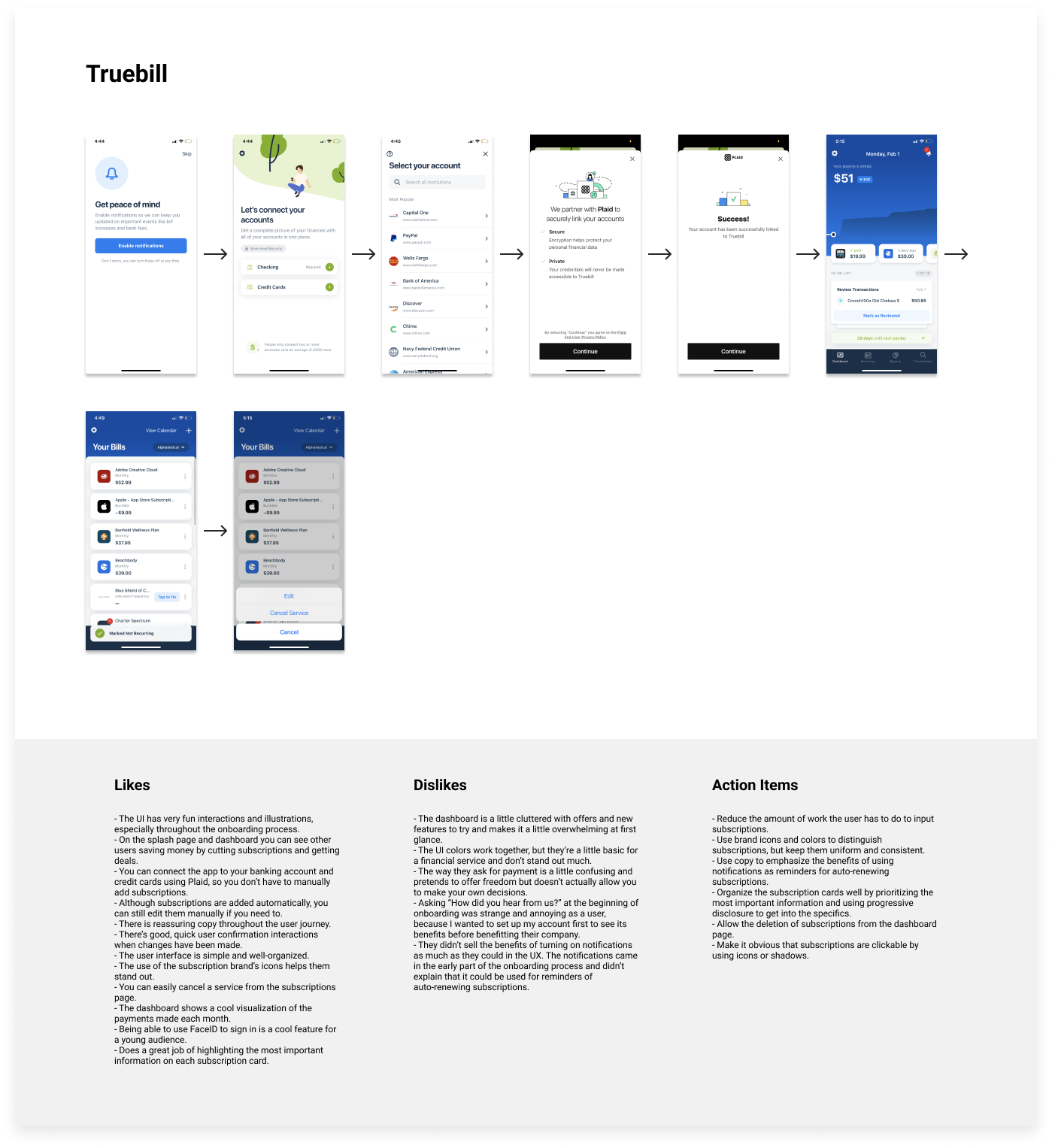Saving on Subscriptions with Dependabill
Dependabill is a UX/UI conceptualization for a mobile app that allows users to manage all of their recurring subscriptions in one place. The key deliverable for this project was a hi-fidelity prototype.
My Role: UX/UI Designer, Writer, and Researcher
Deliverables: Personas, Microcopy, Style Guide, Wireframes, User Research, Competitor Analysis, Prototype
The Problem
In just a few short years, the subscription-based business model has expanded to fit almost every consumer need under the sun. From a recurring shipment of handpicked clothing that perfectly fit your style to a monthly car air freshener featuring your favorite video game character, it seems like there’s a subscription for pretty much everything.
While these services can undeniably add flexibility and reliability to purchases we already make on a regular basis, they still pose a bit of a problem.
How in the world are we supposed to keep track of all of these subscriptions we’ve signed up for?"
To address this, I was tasked with conceptualizing a mobile experience for a subscription management service that I later branded “Dependabill.” According to my creative brief, the app needed to allow users to see all of their subscriptions in one place and cancel a subscription through the app. Any other features to help users save money were up for me to explore.
My Role
As the sole UX/UI designer for this project, I was in charge of research, ideation, design, writing, and testing.
Users & Audience
According to my brief, the audience demographic for this product was an even split between men and women aged 30 to 55. These users own a smartphone, have several subscriptions to manage, and are looking for ways to save money.
To help visualize the problem space and target user, I turned this information into a persona named Mark.
Research
After reviewing the limited user data provided for this project, I knew I would need to conduct my own research with user interviews and competitor analyses.
First, I familiarized myself with subscription boxes and services as a business model, learning that their recent success is due to a blend of reliability and variety, allowing users to customize what they receive each month. I also completed competitive analyses of the most successful budgeting and tracking apps on the market, like Bobby, TrackMySubs, and Truebill, and noted any pain points or highlights I found in their user experiences.
I discovered that Truebill was one of the only services that allowed a user to cancel their subscription directly within the app, and studied its process. I also learned that most modern budgeting apps, including Truebill, use services like Plaid to automatically connect a user’s bank account and payment cards to their apps.
This feature immediately intrigued me, since the hassle of manually entering each subscription into an app would likely be a large pain point for new users. Plaid removes this hassle and also solves the problem of users forgetting that they’re paying for a subscription in the first place.
User Interviews
For the final part of my research phase, I spoke directly with five test users who fit Dependabill’s target audience through remote interviews. I compiled my notes and searched for patterns and common frustrations.
Common Findings:
Users frequently forgot to cancel a subscription and continued to pay for them- sometimes for months or even a year.
Users often had difficulty cancelling a service because of sneaky UX funnels rerouting them until they gave up.
Users are more likely to try a subscription manager if the set up doesn’t require a lot of effort.
The main reasons for cancelling a subscription were an increase in price and not using the service frequently enough.
As I synthesized my findings, one quote from a user perfectly encapsulated the core problem I was looking to solve.
“I tend to avoid subscription apps because they end up costing more time and effort than they’re worth.”
Moving into ideation, this was a key concern I would need to address.
Ideation & Sketching
Pulling from my research, I began sketching with pen and paper different ideas for how the overall experience could look and feel.
Cue the messy sketches below…
In my sketches, I iterated on the most effective aspects of competitor apps like Bobby and Truebill, while trying to go a step further to empower the user. I wanted to give users a snapshot summary of each subscription to help them decide if a service was worth keeping or cancelling.
To do this, I proposed a few key features.
1. Incorporate Plaid’s system for automatically importing recurring subscriptions from the user’s payment methods during onboarding.
The user would then be able to manually add or delete subscriptions within the app, as well as cancel a subscription directly from the app by giving their sign in information to Dependabill for them to cancel on their behalf.
2. Provide optional reminder notifications to alert users of upcoming payment dates.
Users could turn on these reminders to remember to cancel a subscription before being charged.
3. Incorporate an “activity tracking” feature that allows users to see how much time they spend using their mobile app subscriptions.
This feature would function similarly to Apple’s ScreenTime. For example, a user could turn on activity tracking to be able to see how much time per month they spend using an app like MyFitnessPal. Since user interviews revealed that one of the main reasons people cancel their subscriptions is not enough use- this would help them determine if a premium mobile subscription is worth the cost.
My online research revealed that this kind of access has been developed for parental control apps, but that it has not been adapted specifically for budgeting or personal finance apps yet.
User Flows
With my target user’s journey in mind, I organized my design ideas into user flows with Figma.
Wireframes
Next, I used Figma to created wireframes for Dependabill. Since the target age range for this product includes users in their 50s who may not be tech-savvy, simplicity and accessibility were very important for these designs. I wanted to avoid cognitive overload, and keep calls to action clear and limited, while still giving the user enough freedom to organize their subscriptions.
I designed a simple subscription dashboard with both a list view and a calendar view, since some of my test users mentioned that they prefer to manage their subscriptions using visual tools like Google calendar. Subscriptions could also be sorted by category, cost, or alphabetically.
Users are able to see if they have reminders or activity tracking turned on for each subscription through icon indicators. Tapping a subscription leads to an expanded view showing useful statistics like the yearly cost of their subscription and the last payment they made with buttons for editing and cancelling that subscription. For mobile app subscriptions with activity tracking enabled, this expanded view would also show how much time they spent using each app on a monthly basis.
Low-Fidelity Testing
After exporting my wireframes into a clickable prototype using Invision, I remotely tested five users with three key tasks, while also asking general questions about the layout and design of Dependabill’s interface.
Key Tasks:
Add a subscription
Turn reminders on for a subscription
Delete a subscription
Overall Results:
Each user was able to quickly complete their tasks without much difficulty.
Users understood the information architecture and navigation
As a UX writer, I was also able to confirm the terms users preferred to use for concepts like “cost” and “subscription” and “due date.”
Pain Points:
The icons for reminders and activity tracking were indistinguishable and confusing for some users.
Some users didn’t realize they could add their subscriptions automatically because they only noticed the manually add feature.
Taking in this feedback, my next round of iterations needed to:
Adjust the current UI copy to match the terms that test users preferred
Emphasize the ability to automatically add a subscription with color and visual hierarchy
Differentiate clear icons for reminders and activity tracking
High-Fidelity & Visual Designs
Before creating my high-fidelity screens, I first developed a basic style guide for Dependabill to give me a thoughtful standard for choosing fonts and visual elements. I wanted to ensure that the app’s visual design reflected the brand’s personality as a caring, helpful, financially-savvy friend.
Similar to the UX, my UI was focused on simplicity and accessibility. I designed a light, neutral interface with intentional pops of color to draw attention to important call-to-actions. I chose a muted blue for the brand’s primary color, a staple for finance apps because of its calming and trustworthy psychological associations. I paired this blue with a brighter purple accent color to add a touch of fun and draw the user’s eye to important buttons.
Voice & Tone
My research revealed that users often feel overwhelmed and insecure when it comes to managing their subscriptions. To combat this, I wanted Dependabill to act as a friendly financial assistant, providing affirmation and emotional support throughout the experience. Dependabill needed to speak in plain, simple sentences and avoid complexity and personal finance jargon.
To fit Dependabill’s helpful and caring voice, the interface also needed to occasionally give suggestions, like letting users know the benefits of activity tracking or reminders, without aggravating or overwhelming the user.
I also enforced consistency in formatting by using title case for most headlines and labels and incorporating the same terms throughout the experience to ease confusion.
Prototype
To prepare for my next round of user testing, I compiled my designs into an Invision prototype.
High-Fidelity Testing
My next round of testing incorporated the same key tasks and questions, but this time with my high-fidelity Invision prototype and five new test users.
While there weren’t many pain points uncovered during this round, I received some feedback about specific details of the user interface that users found unclear.
Findings:
Some users were still confused by the symbol for activity tracking, which had changed from a clock icon to a watch icon. Users understandably thought this had something to do with fitness tracking or wearables.
A user pointed out that if they cancelled their subscription outside of Dependabill it would still show up in the app, and they needed an easy way to delete their subscription without cancelling it.
Iterations
Noting the feedback from testing, I continued to polish the visual design and UI by enforcing more color and contrast. To clarify the activity tracking concept I designed my own hourglass icon to be used for activity tracking, steering away from any clock or watch-related imagery.
I also fixed the UX issue with the cancellation flow by changing the “Cancel Subscription” button to “Cancel or Delete.” This allows users to delete subscriptions they’ve already cancelled without having to go through Dependabill’s cancellation process.
Wrapping Up
As subscriptions become more and more a part of our daily lives, I think that these types of experiences are going to become crucial for users, especially those who need to budget their money carefully. While Dependabill doesn’t currently solve every potential problem for a user’s personal finances, I’m happy that I was able to incorporate a few new ideas, such as measuring time spent using subscriptions, while iterating on already successful features of subscription tracking.
I’m also grateful that I managed to squeeze in two rounds of user testing, since I always learn the most by asking users to identify the experience that works the best for them.
If I Had More Time
Because this project had to be completed within a couple months, there are a few areas I would have loved to explore with more time. For example, one of the main issues of using services like Plaid is that they inevitably lead to errors when importing and sorting information into recurring subscriptions. Because I simply didn’t have a lot of time to design error states, I think there’s still room to discover ways to help users when they encounter problems during onboarding.
I would have also loved to brainstorm more ways to help users determine the value of their subscriptions, since I think that is the area where other similar services are lacking. Whether that lies in recommendations for similar subscriptions or working to find discounts, there are still many ideas to be developed and tested.